 Kia K900: User setting mode
Kia K900: User setting mode
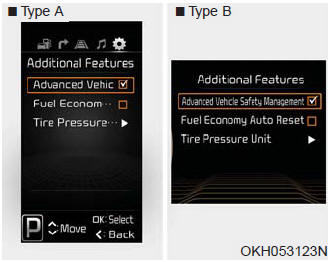
1.In user setting mode select the AVSM.
2.If you select [OFF], the warning for collision or brake control is cancelled and [AVSM OFF] indicator will turn on. If you select [ON], the warning for collision or brake control is operated and [AVSM OFF] indicator will turn off.
CAUTION
- When the AVSM system is turned off, make sure that the vehicle is stopped.
- When the engine is started, the AVSM is automatically turned on. To turn the AVSM system off, select the AVSM OFF in USM (User Settings Mode).
- If the AVSM ON is selected in USM (User Settings Mode), and if the ESC is turned off by pressing the ESC OFF button, the AVSM function is automatically cancelled.
 Seat belt operating
Seat belt operating
The seat belt may tighten if the system detects that a vehicle of object is close.
WARNING
The AVSM operates according to the distance to the vehicle ahead, the relative
velocity of the vehicles a ...
 Malfunction indicator
Malfunction indicator
The AVSM OFF indicator will illuminate when the Engine Start/Stop Button is turned
ON, but should go off after approximately 3 seconds.
If the indicator does not come on, or continuously remains ...
See also:
Air bag warning light
The purpose of the air bag warning light in your instrument panel is to alert
you of a potential problem with your air bag - Supplemental Restraint System (SRS).
When the ignition switch is turne ...
Disarmed stage
The system will be disarmed when:
- The door unlock button is pressed.
- The button of the front outside door is pressed while carrying the smart key.
- The engine is started. (within 3 seconds)
A ...
Low Tire Pressure Warning Light
This warning light illuminates:
Once you set the ignition switch or Engine Start/Stop Button to the ON position.
It illuminates for approximately 3 seconds and then goes off.
When one or mo ...
