 Kia K900: Smart key functions
Kia K900: Smart key functions
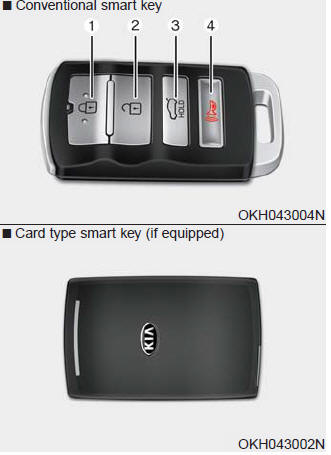
1. Door lock
2. Door unlock
3. Trunk open
4. Panic alarm
With smart key, you can lock or unlock doors (and trunk) and start the engine without inserting the key. Refer to the following, for more details.
 Record your key number
Record your key number
The key code number is stamped on the key code tag attached to the key set. Should
you lose your keys, this number will enable an authorized K900 Kia dealer to duplicate
the keys easily.
Remove ...
 Locking
Locking
Pressing the button of the front outside door handles with all doors closed and
any door unlocked, locks all the doors. The hazard warning lights will blink and
the chime will sound once to indi ...
See also:
Theft-alarm stage
The alarm will be activated if any of the following occurs while the system is
armed.
A front or rear door is opened without using the smart key (or mechanical
key).
The trunk is opened wit ...
To set cruise control speed
1.Move the lever up (to CRUISE), to turn the system on. The CRUISE indicator
light will illuminate.
2.Accelerate to the desired speed, which must be more than 20 mph (30 km/h).
3.Lever must be ...
Engine Coolant Temperature Warning Light
This warning light illuminates:
When the engine coolant temperature is above 248┬░F (120┬░C). This means that
the engine is overheated and may be damaged. If your vehicle is overheated,
re ...
