 Kia K900: Low tire pressure position telltale
Kia K900: Low tire pressure position telltale
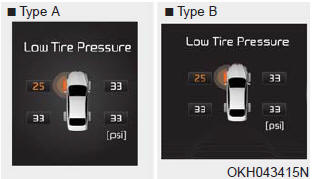
When the tire pressure monitoring system warning indicators are illuminated and warning massage displayed on the cluster LCD display, one or more of your tires is significantly under-inflated.
The low tire pressure position telltale light will indicate which tire is significantly under-inflated by illuminating the corresponding position light.
If either telltale illuminates, immediately reduce your speed, avoid hard cornering and anticipate increased stopping distances. You should stop and check your tires as soon as possible.
Inflate the tires to the proper pressure as indicated on the vehicleŌĆÖs placard or tire inflation pressure label located on the driverŌĆÖs side center pillar outer panel.
If you cannot reach a service station or if the tire cannot hold the newly added air, replace the low pressure tire with the spare tire.
If you drive the vehicle for about 20 minutes at speeds above 15 mph (25 km/h) after replacing the low pressure tire with the spare tire, the below will happen:
The TPMS malfunction indicator may blink for approximately 1 minute and then remain continuously illuminated because the TPMS sensor is not mounted on the spare wheel.
✽ NOTICE
The spare tire is not equipped with a tire pressure sensor.
CAUTION
In winter or cold weather, the
low tire pressure telltale may be
illuminated if the tire pressure
was adjusted to the recommended
tire inflation pressure
in warm weather. It does not
mean your TPMS is malfunctioning
because the decreased
temperature leads to a proportional
lowering of tire pressure.
When you drive your vehicle from a warm area to a cold area or from a cold area to a warm area, or the outside temperature is greatly higher or lower, you should check the tire inflation pressure and adjust the tires to the recommended tire inflation pressure.
WARNING
Low pressure damage
Significantly low tire pressure makes the vehicle unstable and can contribute to loss of vehicle control and increased braking distances.
Continued driving on low pressure tires can cause the tires to overheat and fail.
 Tire pressure monitoring system (TPMS)
Tire pressure monitoring system (TPMS)
(1) Low Tire Pressure Telltale/TPMS Malfunction Indicator
(2) Low Tire Pressure Position Telltale (shown on the LCD display)
Each tire, including the spare (if provided), should be checked monthly ...
 TPMS (Tire Pressure
Monitoring System)
malfunction indicator
TPMS (Tire Pressure
Monitoring System)
malfunction indicator
The TPMS malfunction indicator will
illuminate after it blinks for approximately
one minute when there is a
problem with the Tire Pressure
Monitoring System.
Have the system checked by an
auth ...
See also:
Front fog light
Fog lights are used to provide improved visibility when visibility is poor due
to fog, rain or snow, etc.
1. Turn on the head light.
2. Turn the light switch (1) to the front fog light position. ...
Types of warning sound and indicator
✽ NOTICE
The indicator may differ from the illustration as objects or sensors status.
If the indicator blinks, the system should be checked by an authorized K900 Kia
dealer. ...
Recommended cold tire inflation pressures
All tire pressures (including the spare) should be checked when the tires are
cold. ŌĆ£Cold TiresŌĆØ means the vehicle has not been driven for at least three hours
or driven less than one mile (1. ...
