 Kia K900: Aux, USB and iPod® port
Kia K900: Aux, USB and iPod® port
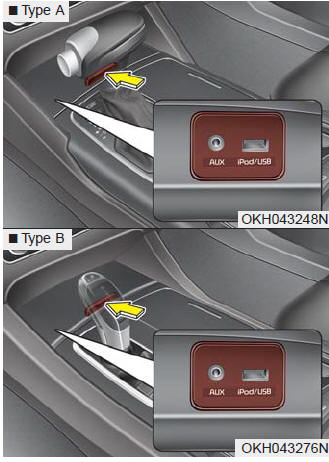
If your vehicle has an aux and/or USB(universal serial bus) port or iPod® port, you can use an aux port to connect audio devices and a USB port to plug in a USB, and an iPod® port to plug in an iPod®.
✽ NOTICE
When using a portable audio device connected to the power outlet, noise may occur during playback. If this happens, use the power source of the portable audio device.
 USB charger
USB charger
The USB charger is designed to recharge batteries of small size electrical devices
using a USB cable. The electrical devices can be recharged when the Engine Start/Stop
button is in ACC/ON/START ...
See also:
Child restraint system
Children riding in the car should sit in the rear seat and must always be properly
restrained to minimize the risk of injury in an accident, sudden stop or sudden
maneuver. According to accident s ...
Manual heating and air conditioning
The heating and cooling system can be controlled manually by pushing buttons
other than the AUTO button.
In this case, the system works sequentially according to the order of buttons
selected. Wh ...
Auto hold
The Auto Hold maintains the vehicle in a standstill even though the brake pedal
is not depressed after the driver brings the vehicle to a complete stop by depressing
the brake pedal.
Set up
1. ...

