 Kia K900: Instrument Cluster Control
Kia K900: Instrument Cluster Control
Adjusting Instrument Cluster Illumination

The brightness of the instrument panel illumination can be adjusted by pressing the illumination control buttons (ŌĆ£+ŌĆØ or ŌĆ£-ŌĆØ) when the Engine Start/Stop Button is ON or the tale lights are turned on.
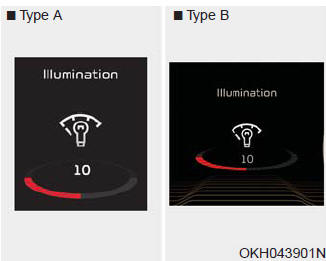
- If you hold the illumination control button ("+" or "-"), the brightness will be changed continuously.
- If the brightness reaches to the maximum or minimum level, an alarm will sound.
 Instrument cluster
Instrument cluster
1. Tachometer
2. Speedometer
3. Engine coolant temperature gauge
4. Fuel gauge
5. LCD display
6. Warning and indicator lights ...
 LCD Display Control
LCD Display Control
The LCD display modes can be changed by using the control buttons on the steering
wheel.
(1) < , > : MODE button for changing modes.
(2) ,
: MOVE button for changing items
(3) OK : SEL ...
See also:
Lane changing
A vehicle which moves into your lane from an adjacent lane cannot be recognized
by the sensor until it is in the sensor's detection range.
The sensor may not detect immediately when a ve ...
LED Headlamp Warning Light
This warning light illuminates:
Once you set the Engine Start/Stop Button to the ON position. It illuminates
for approximately 3 seconds and then goes off.
When there is a malfunction with ...
Lumbar support (for driverŌĆÖs seat)
The lumbar support can be adjusted by pressing the lumbar support switch on the
side of the drivers seat. Press the front portion of the switch (1) to increase
support, or the rear portion of th ...
