 Kia K900: Lane changing
Kia K900: Lane changing
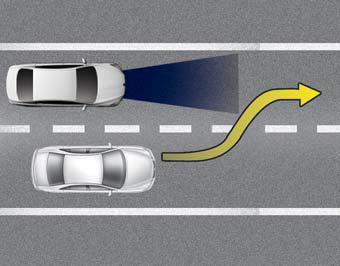
- A vehicle which moves into your lane from an adjacent lane cannot be recognized by the sensor until it is in the sensor's detection range.
- The sensor may not detect immediately when a vehicle cuts in suddenly. Always pay attention to the traffic, road and driving conditions.
- If a vehicle which moves into your lane is slower than your vehicle, your speed may decrease to maintain the distance to the vehicle ahead.
- If a vehicle which moves into your lane is faster than your vehicle, your vehicle will accelerate to the selected speed.
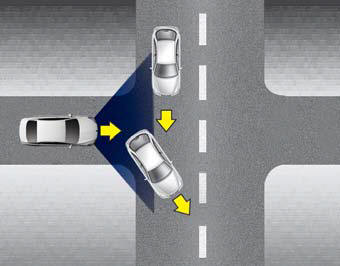
- Your vehicle may accelerate when a vehicle ahead of you disappears.
- When you are warned that the vehicle ahead of you is not detected, drive with caution.
 On inclines
On inclines
During uphill or downhill driving, the ASCC may not detect a moving vehicle
in your lane, and cause your vehicle to accelerate to the set speed. Also, the
vehicle speed will rapidly slow do ...
 Vehicle recognition
Vehicle recognition
Some vehicles ahead in your lane cannot be recognized by the sensor as follows:
- Narrow vehicles such as motorcycles or bicycles
- Vehicles offset to one side
- Slow-moving vehicles or suddendec ...
See also:
Electronic Brake force Distribution (EBD) System Warning Light
These two warning lights illuminate at the same time while driving:
When the ABS and regular brake system may not work normally. In this case, have
your vehicle inspected by an authorized K900 Ki ...
ESC operation off
ESC OFF state
This car has 2 kinds of ESC off states.
If the engine stops when ESC is off, ESC remains off. Upon restarting the engine,
the ESC will automatically turn on again.
ESC off ...
Advanced Vehicle Safety Management (AVSM) OFF Indicator Light
This indicator light illuminates:
Once you set the Engine Start/Stop Button to the ON position. It illuminates
for approximately 3 seconds and then goes off.
When you deactivate the AVSM sy ...
