 Kia K900: With the door lock button
Kia K900: With the door lock button
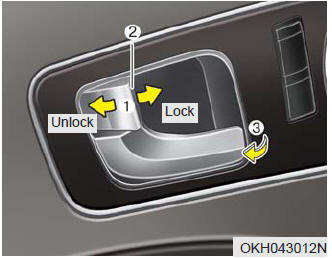
- To unlock a door, push the door lock button (1) to the ŌĆ£UnlockŌĆØ position. The red mark (2) on the button will be visible.
- To lock a door, push the door lock button (1) to the ŌĆ£LockŌĆØ position. If the door is locked properly, the red mark (2) on the door lock button will not show.
- To open a door, pull the door handle (3) outward.
- If the inner door handle of the front door is pulled when the door lock button is in the lock position, the button will unlock and the door will open.
- Front doors cannot be locked if the smart key is in the vehicle and any front door is opened.
If a power door lock ever fails to function while you are in the vehicle, try one or more of the following techniques to exit:
- Operate the door unlock feature repeatedly (both electronic and manual) while simultaneously pulling on the door handle.
- Operate the other door locks and handles, front and rear.
- Lower a front window and use the key to unlock the door from outside.
 Rear door lock button
Rear door lock button
To lock a rear door, press the door lock button (1). The indicator on the
button will illuminate.
To unlock a rear door, press the door unlock button (2). The indicator on
the button will ...
See also:
Jack and tools
The jack, jack handle, and wheel lug nut wrench are stored in the luggage compartment.
Pull up the luggage box cover to reach this equipment.
(1) Jack handle
(2) Jack
(3) Wheel lug nut wrench
...
Rear seat storage
To open the rear seat storage, pull up the lever. ...
Immobilizer Indicator Light (With Smart Key)
This indicator light illuminates for up to 30 seconds:
When the vehicle detects the smart key in the vehicle properly while the Engine
Start/Stop Button is ACC or ON.
At this time, you can start ...
Copyright ® www.k900kia.com 2014-2026

