 Kia K900: Trip Computer Mode
Kia K900: Trip Computer Mode
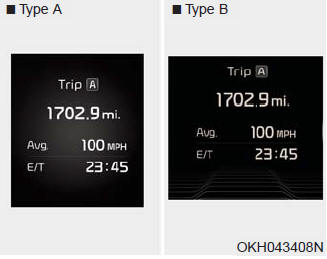
This mode displays driving information like the tripmeter, fuel economy, and so on.
 LCD Modes
LCD Modes
For controlling the LCD modes, refer to "LCD Display Control" in this chapter ...
 Turn By Turn (TBT) Mode
Turn By Turn (TBT) Mode
This mode displays the state of the navigation. ...
See also:
Speedometer
The speedometer indicates the speed of the vehicle and is calibrated in miles
per hour (mph) and/or kilometers per hour (km/h).
The unit of the speedometer (Type B) can be changed from km/h to MP ...
52,500 miles (84,000 km) or 42 months
Rotate tires
Inspect air cleaner filter
Inspect fuel lines, fuel hoses and connections
Inspect vapor hose and fuel filler cap
Inspect fuel tank air filter
Inspect vacuum hose
Inspect po ...
Seat belt - Driver's 3-point system with emergency locking retractor
To fasten your seat belt:
To fasten your seat belt, pull it out of the retractor and insert the metal tab
(1) into the buckle (2). There will be an audible "click" when the tab locks in ...
