 Kia K900: Interior overview
Kia K900: Interior overview
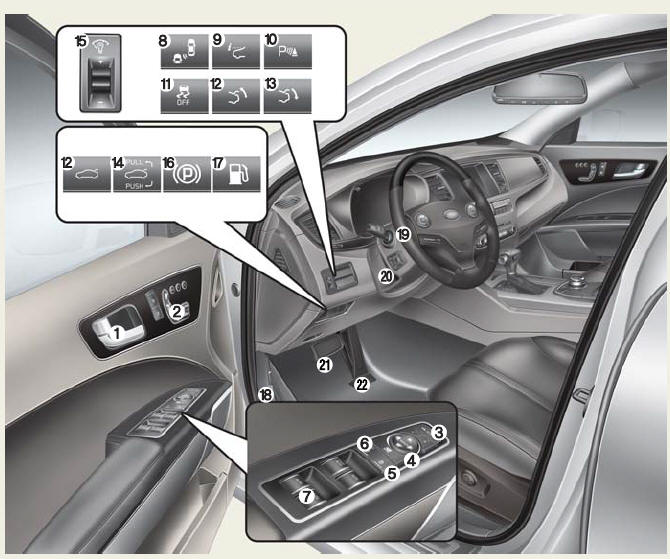
1. Inside door handle
2. Front power seat adjust switch
3. Outside rearview mirror folding
4. Outside rearview mirror control
5. Power window lock switch
6. Central door lock switch
7. Power window switch
8. BSD On/OFF button
9. HUD On/OFF button
10. Parking Assist button
11. ESC Off button
12. Trunk lid open button
13. Trunk lid close button
14. Trunk lid open / close button
15. Instrument panel illumination control lever
16. Electric parking brake switch
17. Fuel filler lid open switch
18. Hood release lever
19. Steering wheel
20. Tilt and telescopic steering control lever
21. Brake pedal
22. Accelerator pedal
 Exterior overview
Exterior overview
Front view
1. Hood
2. Head lamp
3. Fog lamp
4. Tire and wheel
5. Outside rearview mirror
6. Panoramic Sunroof
7. Front windshield wiper blades
8. Windows
Rear view
9. Door
10. Fuel fill ...
 Instrument panel overview
Instrument panel overview
1. Instrument cluster
2. Horn
3. Driver's front air bag
4. Engine start/stop button
5. Audio / Video / Navigation
6. Climate control system
7. Clock
8. Hazard warning flasher
9. Passe ...
See also:
Engine Oil Pressure Warning Light
This warning light illuminates:
Once you set the ignition switch or Engine Start/Stop Button to the ON position.
It remains on until the engine is started.
When the engine oil pressure is l ...
Power outlet
The power outlets provide power for mobile telephones or other devices designed
to operate with the vehicle's electrical systems. These devices should draw less
than 10 amps while the engine ...
Exterior overview
Front view
1. Hood
2. Head lamp
3. Fog lamp
4. Tire and wheel
5. Outside rearview mirror
6. Panoramic Sunroof
7. Front windshield wiper blades
8. Windows
Rear view
9. Door
10. Fuel fill ...
