 Kia K900: Exterior overview
Kia K900: Exterior overview

Front view
1. Hood
2. Head lamp
3. Fog lamp
4. Tire and wheel
5. Outside rearview mirror
6. Panoramic Sunroof
7. Front windshield wiper blades
8. Windows
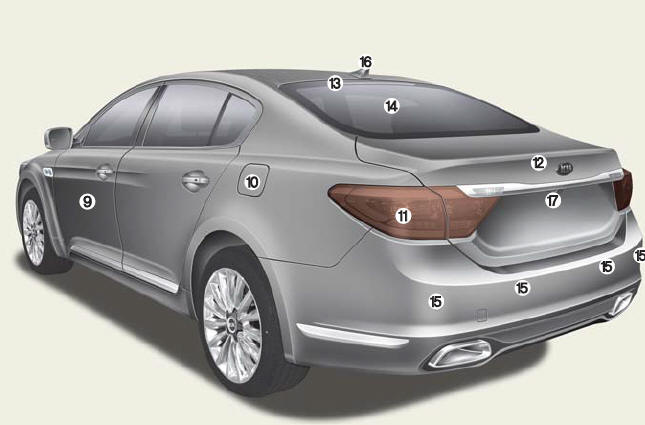
Rear view
9. Door
10. Fuel filler lid
11. Rear combination lamp
12. Trunk lid
13. High mounted stop lamp
14. Rear window defroster
15. Parking assist system
16. Antenna
17. Rearview camera
 Interior overview
Interior overview
1. Inside door handle
2. Front power seat adjust switch
3. Outside rearview mirror folding
4. Outside rearview mirror control
5. Power window lock switch
6. Central door lock switch
7. Power ...
See also:
Immobilizer system
Your vehicle is equipped with an electronic engine immobilizer system to reduce
the risk of unauthorized vehicle use.
Whenever the ENGINE START/STOP button is changed to the ON position, the immobi ...
One time driving information mode
This display shows trip distance (1) and the vehicle can be driven with the remaining
fuel (2).
This information is displayed for a few seconds when you turn off the engine
and then goes off au ...
To set cruise control speed
1.Move the lever up (to CRUISE), to turn the system on. The CRUISE indicator
light in the instrument cluster will illuminate.
2. Accelerate to the desired speed.
20 mph (30 km/h) ~ 110 mph (1 ...

