 Kia K900: Fan speed control
Kia K900: Fan speed control
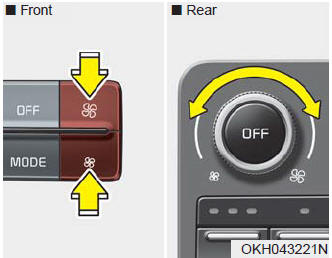
The fan speed can be set to the desired speed by pressing the fan speed control button(for front) or turning the fan speed control knob (for rear).
To change the fan speed, press the (
 ) part of the button for higher speed
) part of the button for higher speed
or press the ( ) part of the button for
) part of the button for
lower speed. (for front)
To change the fan speed, turn the knob to the right for higher speed, or left for lower speed. (for rear)
To turn the fan speed control off, press the OFF button.
 Air intake control
Air intake control
This is used to select the outside (fresh) air position or recirculated air position.
To change the air intake control position, push the control button.
Recirculated air position
With the reci ...
 Air conditioning
Air conditioning
Press the A/C button to turn the air conditioning system on (indicator light
will illuminate).
Press the button again to turn the air conditioning system off. ...
See also:
Cruise control system
The cruise control system allows you to program the vehicle to maintain a constant
speed without depressing the accelerator pedal.
This system is designed to function above approximately 20 mph ( ...
Window opening and closing
Pressing or pulling up the power window switch momentarily to the second detent
position (6) completely lowers or lifts the window even when the switch is released.
To stop the window at the desi ...
90,000 miles (144,000 km) or 72 months
Rotate tires
Inspect vacuum hose
Inspect air conditioning refrigerant
Inspect brake hoses and lines
Inspect drive shafts and boots
Inspect exhaust pipe and muffler
Inspect front brake d ...
