 Kia K900: Air conditioning
Kia K900: Air conditioning
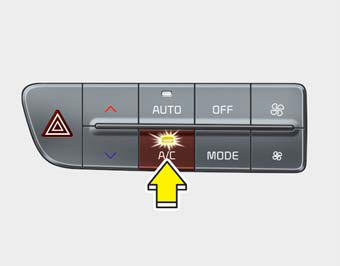
Press the A/C button to turn the air conditioning system on (indicator light will illuminate).
Press the button again to turn the air conditioning system off.
 Fan speed control
Fan speed control
The fan speed can be set to the desired speed by pressing the fan speed control
button(for front) or turning the fan speed control knob (for rear).
To change the fan speed, press the (
) part of ...
 OFF mode
OFF mode
Press the front OFF button to turn off the air climate control system. However,
you can still operate the mode and air intake buttons as long as the Engine
Start/Stop Button is in the ON po ...
See also:
Changing a tire with TPMS
If you have a flat tire, the Low Tire Pressure and Position telltales will come
on. Have the flat tire repaired by an authorized K900 Kia dealer as soon as possible
or replace the flat tire with t ...
Certification label
The certification label is located on the driver's door sill at the center pillar.
This label shows the maximum allowable weight of the fully loaded vehicle. This
is called the GVWR (Gross Ve ...
Closing the sunroof
To close the sunroof glass only
Push the sunroof control lever forward to the first detent position or pull the
lever downward.
To close the sunroof glass with the sunshade
Push the sunroof contr ...
