 Kia K900: Drive mode integrated control system
Kia K900: Drive mode integrated control system
Drive mode / Snow mode
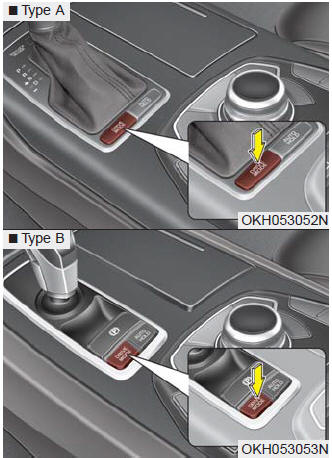

The drive mode may be selected according to the driverŌĆÖs preference or road condition.
The system initializes to the normal mode after the engine start/stop button has been turned off and on.
It is displayed on the AVN monitor which mode the vehicle is in as below.
- NORMAL
- ECO
- SPORT
- SNOW
The mode changes whenever the DRIVE MODE button is pressed.
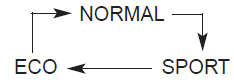
If the SNOW MODE button is pressed, the SNOW mode will operate regardless of whichever DRIVE MODE (NORMAL/SPORT/ECO) is operating.
If the button is pressed once more, the DRIVE MODE (NORMAL/ SPORT/ECO) that was operating previously will operate.
 Malfunction indicator
Malfunction indicator
The AVSM OFF indicator will illuminate when the Engine Start/Stop Button is turned
ON, but should go off after approximately 3 seconds.
If the indicator does not come on, or continuously remains ...
 ECO mode (Active ECO)
ECO mode (Active ECO)
Active ECO helps improve fuel efficiency by controlling certain engine and transaxle
system operating parameters. Fuel efficiency depends on the driver's driving habit
and road condition.
...
See also:
Reporting safety defects
If you believe that your vehicle has a defect which could cause a crash or could
cause injury or death, you should immediately inform the National Highway Traffic
Safety Administration (NHTSA) in ...
Heated steering wheel
When the Engine Start/Stop Button is in the ON position, press the heated steering
wheel button to warm the steering wheel. The indicator on the button will illuminate.
To turn the heated steerin ...
Storage compartments
These compartments can be used to store small items required by the driver or
passengers.
CAUTION
To avoid possible theft, do not leave valuables in the storage compartments.
Always keep the ...
