 Kia K900: Aux, USB and iPod® port
Kia K900: Aux, USB and iPod® port
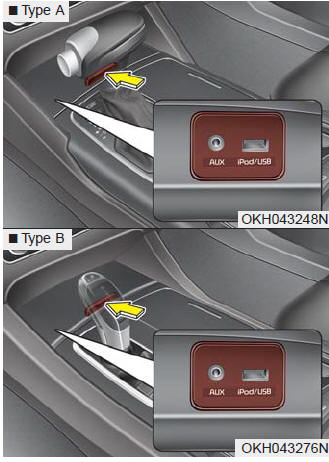
If your vehicle has an aux and/or USB(universal serial bus) port or iPod® port, you can use an aux port to connect audio devices and a USB port to plug in a USB, and an iPod® port to plug in an iPod®.
✽ NOTICE
When using a portable audio device connected to the power outlet, noise may occur during playback. If this happens, use the power source of the portable audio device.
 USB charger
USB charger
The USB charger is designed to recharge batteries of small size electrical devices
using a USB cable. The electrical devices can be recharged when the Engine Start/Stop
button is in ACC/ON/START ...
See also:
Electric Parking Brake (EPB) Warning Light
This warning light illuminates:
Once you set the ignition switch or Engine Start/Stop Button to the ON position.
It illuminates for approximately 3 seconds and then goes off.
When there is ...
Locking
Pressing the button of the front outside door handles with all doors closed and
any door unlocked, locks all the doors. The hazard warning lights will blink and
the chime will sound once to indi ...
In the event of brake failure
If service brakes fail to operate while the vehicle is in motion, you can make
an emergency stop with the parking brake. The stopping distance, however, will be
much greater than normal.
WARNING
...

