 Kia K900: Automatic heating and air conditioning
Kia K900: Automatic heating and air conditioning
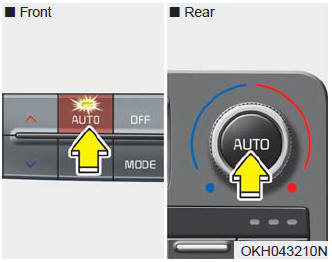
1.Press the AUTO button.
The modes, fan speeds, air intake and air-conditioning will be controlled automatically according to the temperature setting.
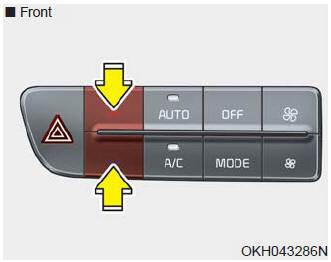
2.Press the TEMP button to set the desired temperature.
✽ NOTICE
- To turn the automatic operation off, select any of the following buttons: Mode selection button Air conditioning button Front windshield defroster button Air intake control button Fan speed control button The selected function will be controlled manually while other functions operate automatically.
- For your convenience and to improve the effectiveness of the climate control, use the AUTO button and set the temperature to 73┬░F (23┬░C).
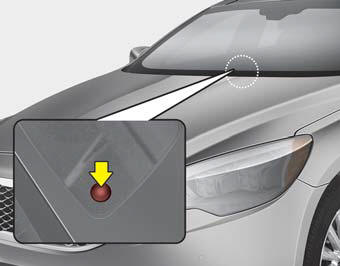
✽ NOTICE
Never place anything over the sensor located on the instrument panel to ensure better control of the heating and cooling system.
 Automatic climate control system
Automatic climate control system
1. DriverŌĆÖs temperature control button
2. AUTO (automatic control) button
3. OFF button
4. Fan speed control button
5. Air conditioning button
6. Mode selection button
7. Front windshield ...
 Manual heating and air conditioning
Manual heating and air conditioning
The heating and cooling system can be controlled manually by pushing buttons
other than the AUTO button.
In this case, the system works sequentially according to the order of buttons
selected. Wh ...
See also:
Tilting the sunroof
When the sunshade is closed
If you push the sunroof control lever upward, the sunshade will slide all the
way open, then the sunroof glass will tilt.
To stop the sunroof movement at any point, p ...
Power brakes
Your vehicle has power-assisted brakes that adjust automatically through normal
usage.
In the event that the power-assisted brakes lose power because of a stalled engine
or some other reason, you ...
Panoramic sunroof
If your vehicle is equipped with a sunroof, you can slide or tilt your sunroof
with the sunroof control lever located on the overhead console.
The sunroof can only be opened, closed, or tilted wh ...
