 Kia K900: Automatic climate control system
Kia K900: Automatic climate control system
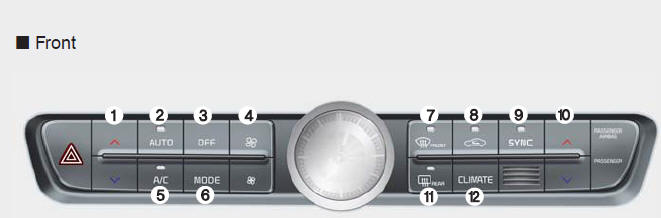

1. DriverŌĆÖs temperature control button
2. AUTO (automatic control) button
3. OFF button
4. Fan speed control button
5. Air conditioning button
6. Mode selection button
7. Front windshield defrost button
8. Air intake control button
9. Synchronize (Driver, passenger and rear side) temperature control button
10. PassengerŌĆÖs temperature control button
11. Rear window defrost button
12. Climate information screen selection button
13. Fan speed control button (Rear)
14. OFF button (Rear)
15. LCD display
16. Rear side temperature control knob
17. AUTO (automatic control) button
- Automatic heating and air conditioning
- Manual heating and air conditioning
- System operation
- Climate control air filter
- Checking the amount of air conditioner refrigerant and compressor lubricant
- Air Conditioning refrigerant label
 Rear window defroster
Rear window defroster
The defroster heats the window to remove frost, fog and thin ice from the rear
window, while the engine is running.
To activate the rear window defroster, press the rear window defroster button
...
 Automatic heating and air conditioning
Automatic heating and air conditioning
1.Press the AUTO button.
The modes, fan speeds, air intake and air-conditioning will be controlled automatically
according to the temperature setting.
2.Press the TEMP button to set the desire ...
See also:
Forward and backward adjustment
The headrest may be adjusted forward or rearward by pulling the lower part of
the headrest forward or rearward to the desired detent in the direction of the arrow.
Adjust the headrest so that it ...
Checking the coolant level
WARNING
Removing radiator cap
Never attempt to remove the radiator cap while the engine is operating
or hot. Doing so might lead to cooling system and engine damage and could result
in se ...
With central door lock switch
Locking
When pressing the door lock button (1), all vehicle doors will lock and
the indicator on the button will illuminate. If any door is unlocked, the indicator
will turn off.
If the ...
