 Kia K900: Lumbar support (for driverŌĆÖs seat)
Kia K900: Lumbar support (for driverŌĆÖs seat)
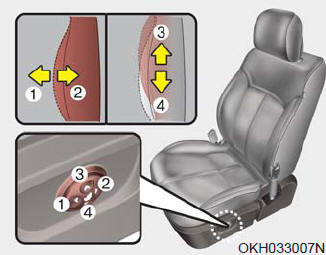
The lumbar support can be adjusted by pressing the lumbar support switch on the side of the drivers seat. Press the front portion of the switch (1) to increase support, or the rear portion of the switch (2), to decrease support.
Move the support position up and down by pressing the switch (3) or (4). Release the switch once the seat reaches the desired position.
 Seat cushion height
Seat cushion height
Pull the front portion of the control switch up to raise or down to lower the
front part of the seat cushion. Pull the rear portion of the control switch up to
raise or down to lower the rear pa ...
 Cushion length adjustment (for driverŌĆÖs seat)
Cushion length adjustment (for driverŌĆÖs seat)
Push the control switch forward or backward to move the seat cushion to the desired
length. Release the switch once the seat cushion reaches the desired length. ...
See also:
Air ventilation seat
The air ventilation is provided to cool the seats during hot weather by blowing
air through small vent holes on the surface of the seats and seatbacks.
While the engine is running, press the swit ...
Sunglass holder
To open the sunglass holder, press the cover and the holder will slowly open.
Place your sunglasses with the lenses facing out.
To close the sunglass holder push it up.
WARNING
Do not keep o ...
Rear seat storage
To open the rear seat storage, pull up the lever. ...
