 Kia K900: Changing rear view angle
Kia K900: Changing rear view angle

1. Top view
When Top View is selected, the rear view angle is displayed as if looking down from above.
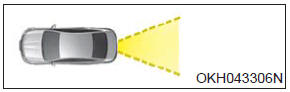
2. Normal view
When Normal View is selected, the rear view angle is displayed in a customary view with a normal rear view perspective.
 Parking guide system (PGS) display
Parking guide system (PGS) display
1.Changing rear view angle (Top/Normal)
Changes the view angle of the rear camera.
2. Parking guide line
According to steering angle, the parking guide line displays to help parking. ...
 Front blind spot monitoring system
Front blind spot monitoring system
The Blind Spot Detection System is not a substitute for proper and safe lane
changing procedures. Always drive safely and use caution when changing lanes. The
Blind Spot Detection System may not ...
See also:
Economical operation
Your vehicle's fuel economy depends mainly on your style of driving, where you
drive and when you drive.
Each of these factors affects how many miles (kilometers) you can get from a
gallon (l ...
45,000 miles (72,000 km) or 36 months
Rotate tires
Inspect air cleaner filter
Inspect vacuum hose
Inspect air conditioning refrigerant
Inspect brake hoses and lines
Inspect drive shafts and boots
Inspect exhaust pipe and mu ...
Tire traction
Tire traction can be reduced if you drive on worn tires, tires that are improperly
inflated or on slippery road surfaces. Tires should be replaced when tread wear
indicators appear. To reduce the ...
