 Kia K900: Parking guide system (PGS) display
Kia K900: Parking guide system (PGS) display
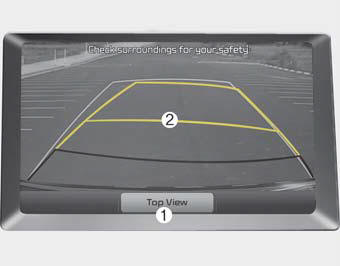
1.Changing rear view angle (Top/Normal)
Changes the view angle of the rear camera.
2. Parking guide line
According to steering angle, the parking guide line displays to help parking.
 Parking guide system
Parking guide system
The Parking Guide System is not a substitute for proper and safe parking procedures.
The Parking Guide System may not detect every object surrounding the vehicle. Always
drive safely and use cau ...
 Changing rear view angle
Changing rear view angle
1. Top view
When Top View is selected, the rear view angle is displayed as if looking down
from above.
2. Normal view
When Normal View is selected, the rear view angle is displayed in a custo ...
See also:
To set cruise control speed
1.Move the lever up (to CRUISE), to turn the system on. The CRUISE indicator
light in the instrument cluster will illuminate.
2. Accelerate to the desired speed.
20 mph (30 km/h) ~ 110 mph (1 ...
Rear vanity mirror
To use the rear vanity mirror, press the cover and it will slowly open and the
mirror lamp will turn on.
CAUTION
Close the mirror cover securely. If the mirror cover is not closed, the lamp
wi ...
Engine number
The engine number is stamped on the engine block as shown in the drawing. ...
Copyright ® www.k900kia.com 2014-2026
