 Kia K900: Rear door lock button
Kia K900: Rear door lock button
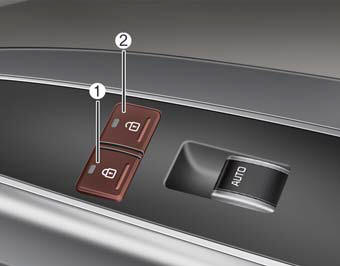
- To lock a rear door, press the door lock button (1). The indicator on the button will illuminate.
- To unlock a rear door, press the door unlock button (2). The indicator on the button will illuminate.
- The rear door lock operates only on the rear doors with a rear door lock button.
 With the door lock button
With the door lock button
To unlock a door, push the door lock button (1) to the УUnlockФ position.
The red mark (2) on the button will be visible.
To lock a door, push the door lock button (1) to the УLockФ position ...
 With central door lock switch
With central door lock switch
Locking
When pressing the door lock button (1), all vehicle doors will lock and
the indicator on the button will illuminate. If any door is unlocked, the indicator
will turn off.
If the ...
See also:
Floor mat anchor(s)
When using a floor mat on the floor carpet, make sure it attaches to the floor
mat anchor(s) in your vehicle. This keeps the floor mat from sliding forward.
WARNING
After market floor mat
Do no ...
Radial-ply tires
Radial-ply tires provide improved tread life, road hazard resistance and smoother
high speed ride. The radial- ply tires used on this vehicle are of belted construction,
and are selected to comple ...
Driving your vehicle
Be sure the exhaust system does not leak.
The exhaust system should be checked whenever the vehicle is raised to change
the oil or for any other purpose.
If you hear a change in the sound o ...
Copyright © www.k900kia.com 2014-2025
