 Kia K900: Placing a passenger seat belt into the auto lock mode
Kia K900: Placing a passenger seat belt into the auto lock mode
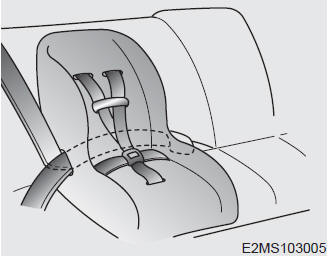
The auto lock mode will help prevent the normal movement of the child in the vehicle from causing the seat belt to loosen and compromise the child restraint system. To secure a child restraint system, use the following procedure.
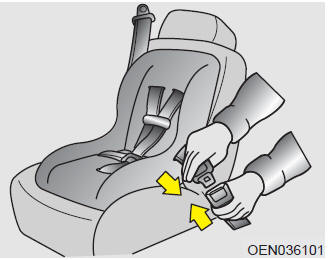
To install a child restraint system on the outboard or center rear seats, do the following:
1.Place the child restraint system in the seat and route the lap/shoulder belt around or through the restraint, following the restraint manufacturerŌĆÖs instructions. Be sure the seat belt webbing is not twisted.
2.Fasten the lap/shoulder belt latch into the buckle. Listen for the distinct ŌĆ£clickŌĆØ sound.
Position the release button so that it is easy to access in case of an emergency.
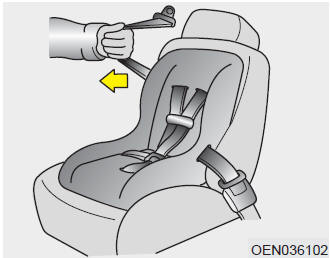
3.Pull the shoulder portion of the seat belt all the way out. When the shoulder portion of the seat belt is fully extended, it will shift the retractor to the ŌĆ£Auto LockŌĆØ (child restraint) mode.
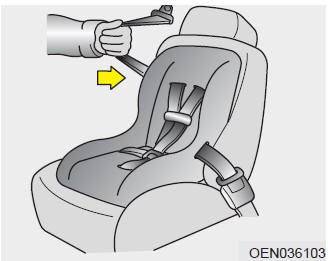
4.Slowly allow the shoulder portion of the seat belt to retract and listen for an audible ŌĆ£clickingŌĆØ or ŌĆ£ratchetingŌĆØ sound. This indicates that the retractor is in the ŌĆ£Auto LockŌĆØ mode. If no distinct sound is heard, repeat steps 3 and 4.
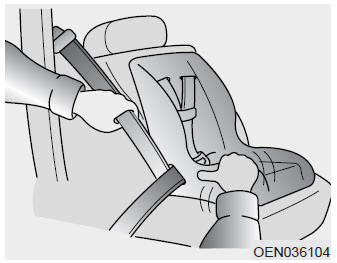
5.Remove as much slack from the belt as possible by pushing down on the child restraint system while feeding the shoulder belt back into the retractor.
6.Push and pull on the child restraint system to confirm that the seat belt is holding it firmly in place. If it is not, release the seat belt and repeat steps 2 through 6.
7.Double check that the retractor is in the ŌĆ£Auto LockŌĆØ mode by attempting to pull more of the seat belt out of the retractor. If you cannot, the retractor is in the ŌĆ£Auto LockŌĆØ mode.
The lap/shoulder belt automatically returns to the ŌĆ£emergency lock modeŌĆØ whenever the belt is allowed to retract fully.
Therefore, the preceding seven steps must be followed each time a child restraint is installed.
To remove the child restraint, press the release button on the buckle and then pull the lap/shoulder belt out of the restraint and allow the seat belt to retract fully.
WARNING
Auto lock mode
Set the retractor to Automatic Lock mode when installing any child restraint system. If the retractor is not in the Auto Lock mode, the child restraint can move when your vehicle turns or stops suddenly.
 Using a child restraint system
Using a child restraint system
For small children and babies, the use of a child seat or infant seat is required.
This child seat or infant seat should be of appropriate size for the child and should
be installed in accordanc ...
 Securing a child restraint seat with tether anchorage system
Securing a child restraint seat with tether anchorage system
Child restraint hook holders are located on the package tray.
This symbol indicates the position of the tether anchor.
1.Route the child restraint seat strap over the seatback.
For vehicles w ...
See also:
Opening the fuel filler lid
The fuel filler lid must be opened from inside the vehicle by pushing the fuel
filler lid opener.
If the fuel filler lid does not open because ice has formed around it, tap lightly
or push on t ...
Service Interval
Service required
It calculates and displays when you need a scheduled maintenance service (mileage
or days).
If the remaining mileage or time reaches 900 miles (1,500 km) or 30 days, "Servi ...
Power steering fluid
Checking the power steering fluid level
With the vehicle on level ground, check the fluid level in the power steering
reservoir periodically. The fluid should be between MAX and MIN marks on the ...
