 Kia K900: Lane departure warning system (LDWS)
Kia K900: Lane departure warning system (LDWS)

This system detects the lane with a sensor at the front windshield and notifies you if it detects that your vehicle leaves the lane.
WARNING
- The LDWS does not make the vehicle change lanes. It is the driver's responsibility to always check the road conditions.
- Do not turn the steering wheel suddenly if the LDWS warns that your vehicle is leaving the lane.
- If the sensor cannot detect the lane or if the vehicle speed does not exceed 44 mph (70 km/h), the LDWS will not be able to notify you if the vehicle leaves the lane.
- If your vehicle has window tint or other types of coating on the front windshield, the LDWS may not work properly.
- Prevent damage to the LDWS sensor from water or any liquid.
- Do not remove the LDWS parts and do not damage the sensor by a strong impact.
- Do not put objects that reflect light on the dash board.
- The operation of the LDWS can be affected by several factors (including environmental conditions). It is the responsibility of the driver to pay attention to the roadway and to maintain the vehicle in it's lane at all times.
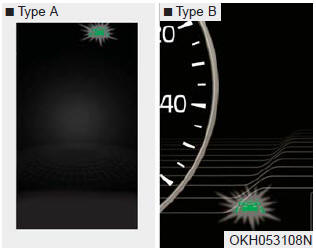
To operate the LDWS, press the button with the engine start/stop button in the ON position. The indicator (green) illuminates on the cluster. To cancel the LDWS, press the button again.
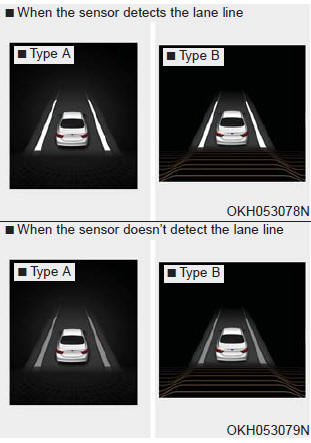
If the system detects that your vehicle is leaving the lane when the LDWS is operating and vehicle speed exceeds 44 mph (70 km/h), the warning operates as follows:
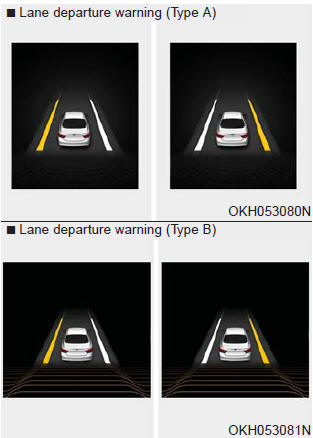
1.Visual warning If you leave the lane, the lane you leave on the LCD display blinks yellow.
2.Auditory warning If you leave the lane, the warning sound operates.
- Warning indicator
- The LDWS does not operate when
- The LDWS may not warn you even if the vehicle leaves the lane, or may warn you even if the vehicle does not leave the lane when
 Vehicle recognition
Vehicle recognition
Some vehicles ahead in your lane cannot be recognized by the sensor as follows:
- Narrow vehicles such as motorcycles or bicycles
- Vehicles offset to one side
- Slow-moving vehicles or suddendec ...
 Warning indicator
Warning indicator
If the LDWS warning indicator (yellow) comes on, the LDWS is not working properly.
Take your vehicle to an authorized K900 Kia dealer and have the system checked. ...
See also:
Seat belt restraint system
Seat belts are designed to bear upon the bony structure of the body, and should
be worn low across the pelvis, chest and shoulders as applicable. wearing the lap
section of the belt across the abd ...
Sensor to detect distance to the vehicle ahead
The sensor detects distance to the vehicle ahead.
If the sensor is covered with dirt or other foreign matter, the vehicle to vehicle
distance control may not operate correctly.
Always keep the s ...
Immobilizer system
Your vehicle is equipped with an electronic engine immobilizer system to reduce
the risk of unauthorized vehicle use.
Whenever the ENGINE START/STOP button is changed to the ON position, the immobi ...
