 Kia K900: Head Up Display Information
Kia K900: Head Up Display Information
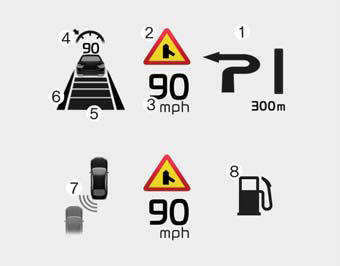
1.Turn By Turn navigation information
2.Road signs
3.Speedometer
4.Cruise setting speed
5.Advanced Smart Cruise Control (ASCC) information
6.Lane Departure Warning System (LDWS) information
7.Blind Spot Detection (BSD) system information
8.Warning lights (Low fuel)
 Head Up Display ON/OFF
Head Up Display ON/OFF
To activate the head up display, press the HUD button.
If you press the HUD button again, the head up display will be deactivated. ...
 Head Up Display Setting
Head Up Display Setting
On the LCD display, you can change the head up display settings as follows.
1. Display height
2. Brightness
3. Contents selection
4. Speedometer size
5. Speedometer color ...
See also:
Horn
To sound the horn, press the horn symbol on your steering wheel. Check the horn
regularly to be sure it operates properly.
To sound the horn, press the area indicated by the horn symbol on your s ...
Driving in flooded areas
Avoid driving through flooded areas unless you are sure the water is no higher
than the bottom of the wheel hub. Drive through any water slowly.
Allow adequate stopping distance because brake perfo ...
To increase cruise control set speed
Follow either of these procedures:
Move the lever up (to RES+), and hold it. Your vehicle set speed will increase
by 5 mph (10 km/h). Release the lever at the speed you want.
Move the lever ...
