 Kia K900: Certification label
Kia K900: Certification label
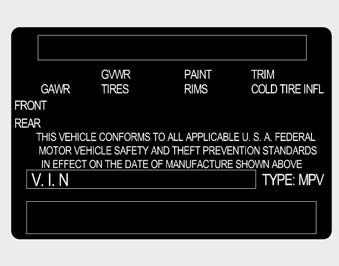
The certification label is located on the driver's door sill at the center pillar.
This label shows the maximum allowable weight of the fully loaded vehicle. This is called the GVWR (Gross Vehicle Weight Rating). The GVWR includes the weight of the vehicle, all occupants, fuel and cargo.
This label also tells you the maximum weight that can be supported by the front and rear axles, called Gross Axle Weight Rating (GAWR).
To find out the actual loads on your front and rear axles, you need to go to a weigh station and weigh your vehicle. Your dealer can help you with this. Be sure to spread out your load equally on both sides of the centerline.
WARNING
Over loading
Never exceed the GVWR for your vehicle, the GAWR for either the front or rear axle and vehicle capacity weight. Exceeding these ratings can affect your vehicleŌĆÖs handling and braking ability.
The label will help you decide how much cargo and installed equipment your vehicle can carry.
If you carry items inside your vehicle - like suitcases, tools, packages, or anything else - they are moving as fast as the vehicle. If you have to stop or turn quickly, or if there is a crash, the items will keep going and can cause an injury if they strike the driver or a passenger.
WARNING
Over loading
Do not overload your vehicle. Overloading your vehicle can cause heat buildup in your vehicle's tires and possible tire failure, increased stopping distances and poor vehicle handling-- all of which may result in a crash.
✽ NOTICE
Overloading your vehicle may cause damage. Repairs would not be covered by your warranty. Do not overload your vehicle.
WARNING
Loose cargo
Do not travel with unsecured blunt objects in the passenger compartment of your vehicle (e.g. suit cases or unsecured child seats). These items may strike occupant during a sudden stop or crash.
 Tire and loading information label
Tire and loading information label
The label located on the driver's door sill gives the original tire size, cold
tire pressures recommended for your vehicle, the number of people that can be in
your vehicle and vehicle capac ...
 Vehicle weight
Vehicle weight
This section will guide you in the proper loading of your vehicle and/or trailer,
to keep your loaded vehicle weight within its design rating capability, with or
without a trailer.
Properly loadi ...
See also:
Window opening and closing
Pressing or pulling up the power window switch momentarily to the second detent
position (6) completely lowers or lifts the window even when the switch is released.
To stop the window at the desi ...
Checking the engine oil level
1.Be sure the vehicle is on level ground.
2.Start the engine and allow it to reach normal operating temperature.
3.Turn the engine off and wait for a few minutes (about 5 minutes) for the oil
to ...
Seatback angle
Push the control switch forward or backward to move the seatback to the desired
angle. Release the switch once the seat reaches the desired position. ...
