 Kia K900: Auto Hold Indicator Light
Kia K900: Auto Hold Indicator Light
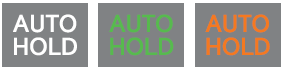
This indicator light illuminates:
- [White] When you activate the auto hold system by pressing the AUTO HOLD button.
- [Green] When you stop the vehicle completely by depressing the brake pedal with the auto hold system activated.
- [Yellow] When there is a malfunction with the auto hold system. In this case, have your vehicle inspected by an authorized K900 Kia dealer.
 Electronic Stability Control (ESC) OFF Indicator Light
Electronic Stability Control (ESC) OFF Indicator Light
This indicator light illuminates:
Once you set the ignition switch or Engine Start/Stop Button to the ON position.
It illuminates for approximately 3 seconds and then goes off.
When you dea ...
 Lane Departure Warning System (LDWS) Indicator Light
Lane Departure Warning System (LDWS) Indicator Light
This indicator light illuminates:
[Green] When you activate the lane departure warning system by pressing
the LDWS button.
[Yellow] When there is a malfunction with the lane departure warni ...
See also:
Checking the engine oil level
1.Be sure the vehicle is on level ground.
2.Start the engine and allow it to reach normal operating temperature.
3.Turn the engine off and wait for a few minutes (about 5 minutes) for the oil
to ...
To Reset the Power Trunk
If the battery has been discharged or disconnected, or if the related fuse has
been replaced or disconnected, reset the power trunk as follows:
1. Move the shift lever to the P(Park) position.
2. ...
150,000 miles (240,000 km) or 120 months
Rotate tires
Inspect vacuum hose
Inspect air conditioning refrigerant
Inspect brake hoses and lines
Inspect drive shafts and boots
Inspect exhaust pipe and muffler
Inspect fuel lines, f ...
Copyright © www.k900kia.com 2014-2025
