 Kia K900: Auto hold
Kia K900: Auto hold
The Auto Hold maintains the vehicle in a standstill even though the brake pedal is not depressed after the driver brings the vehicle to a complete stop by depressing the brake pedal.
Set up
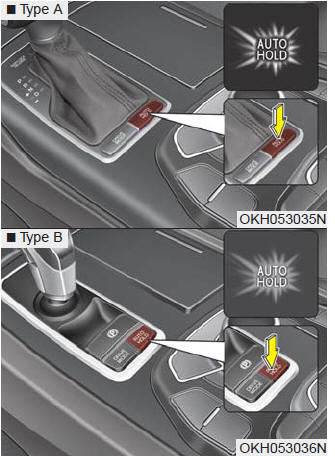
1.Depress the brake pedal and then press the Auto Hold button. The white AUTO HOLD indicator will come on and the system will be in the standby position.
The driver's door, engine hood and trunk closed and the driver's seat belt must be fastened before EPB will work.
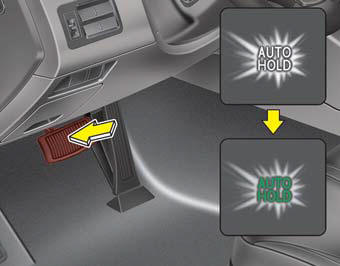
2.When you stop the vehicle completely by depressing the brake pedal, the AUTO HOLD indicator changes from white to green.
3.The vehicle will remain stationary even if you release the brake pedal.
4.If EPB is applied, Auto Hold will be released.
Leaving
If you press the accelerator pedal with the shift lever in R (Reverse), D (Drive) or M (Manual) mode, the Auto Hold will be released automatically and the vehicle will start to move. The indicator changes from green to white.
WARNING
When driving off from Auto Hold by depressing the accelerator pedal, always check the surrounding area near your vehicle. Slowly depress the accelerator pedal for a smooth launch.
Cancel
To cancel the Auto Hold operation, press the Auto Hold switch. The AUTO HOLD indicator will go out.
To cancel the Auto Hold operation when the vehicle is at a standstill, press the Auto Hold switch while depressing the brake pedal.
✽ NOTICE
- The Auto Hold does not operate when: The driver's seat belt is unfastened and driver's door is opened The engine hood is opened The trunk is opened The shift lever is in P (Park) The EPB is applied
- For your safety, the Auto Hold automatically switches to EPB in such cases: The driver's seat belt is unfastened and driver's door is opened The engine hood is opened The trunk is opened The vehicle is in a standstill for more than 10 minutes The vehicle is standing on a steep slope The vehicle moved several times In these cases, the brake warning light comes on, the AUTO HOLD indicator changes from green to white, and a warning sounds and a message will appear to inform you that EPB has been automatically engaged. Before driving off again, press foot brake pedal, check the surrounding area near your vehicle and release parking brake manually with the EPB switch.
- ŌĆó If the AUTO HOLD indicator lights up yellow, the Auto Hold is not working properly. Take your vehicle to an authorized K900 Kia dealer and have the system checked.
- ŌĆó While operating Auto Hold, you may hear mechanical noise. However, it is normal operating noise.
WARNING
For your safety, cancel the Auto Hold when you drive downhill or back up the vehicle or park the vehicle.
CAUTION
If there is a malfunction with the driverŌĆÖs door, engine hood or trunk open detection system, the Auto Hold may not work properly. Take your vehicle to an authorized K900 Kia dealer and have the system checked.
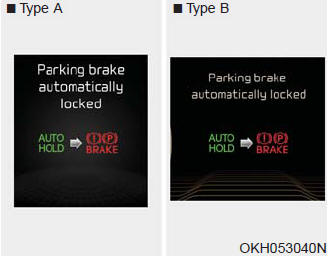
When the EPB is applied from Auto Hold, the notice will illuminate on the LCD display. Also, warning chime sounds once.
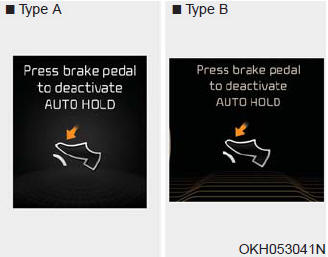
If it is impossible to apply EPB from Auto Hold, the notice will illuminate on the LCD display. Also, warning chime sounds once. In that time, apply the brake pedal.
CAUTION
If this notice illuminates, the Auto Hold and EPB may not operate. For your safety, apply the brake pedal.
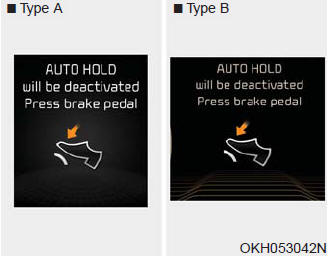
If you did not apply the brake pedal when you release the Auto Hold by pressing the [AUTO HOLD] switch, the notice will illuminate on the LCD display. Also, warning chime sounds once.
![When you press the [AUTO HOLD] switch, if the driver door, engine hood and trunk](images/books/2/1/page.h317.jpg)
When you press the [AUTO HOLD] switch, if the driver door, engine hood and trunk are not closed or the driver seat belt is not fastened, the notice will illuminate on the LCD display.
Also warning chime sounds once. In that time, press the [AUTO HOLD] button after closing the driver door, engine hood and trunk and fastening the seat belt.
 Emergency braking
Emergency braking
If there is a problem with the brake pedal while driving, emergency braking is
possible by pulling up and holding the EPB switch. Braking is possible only while
you are holding the EPB switch.
WA ...
 Anti-lock brake system (ABS)
Anti-lock brake system (ABS)
ABS (or ESC) will not prevent accidents due to improper or dangerous driving
maneuvers. Even though vehicle control is improved during emergency braking, always
maintain a safe distance between yo ...
See also:
Lane departure warning system (LDWS)
This system detects the lane with a sensor at the front windshield and notifies
you if it detects that your vehicle leaves the lane.
WARNING
The LDWS does not make the vehicle change lanes. I ...
Aux, USB and iPod® port
If your vehicle has an aux and/or USB(universal serial bus) port or iPod® port,
you can use an aux port to connect audio devices and a USB port to plug in a USB,
and an iPod® port to plug in a ...
Vehicle identification number
The vehicle identification number (VIN) is the number used in registering your
car and in all legal matters pertaining to its ownership, etc.
The number is punched on the floor under the front pa ...
