 Kia K900: Locking
Kia K900: Locking
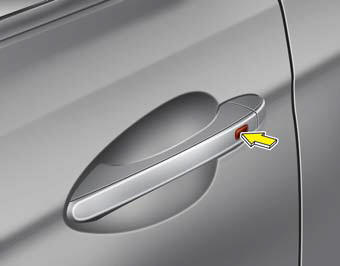
Pressing the button of the front outside door handles with all doors closed and any door unlocked, locks all the doors. The hazard warning lights will blink and the chime will sound once to indicate that all doors are locked.
The button will only operate when the smart key is within 0.7~1 m (28~40 in.) from the outside door handle. If you want to make sure that a door has locked or not, you should check the door lock button inside the vehicle or pull the outside door handle.
In some instances, when the outside door button is selected, the doors will not lock and an audible chime will sound for 3 seconds if any of the following occurs:
- The smart key is in the vehicle.
- The ignition switch is in the ACC or ON position.
- Any door except the trunk is opened.
 Smart key functions
Smart key functions
1. Door lock
2. Door unlock
3. Trunk open
4. Panic alarm
With smart key, you can lock or unlock doors (and trunk) and start the engine
without inserting the key. Refer to the following ...
 Unlocking
Unlocking
Pressing the button of the driver's (or front passengerŌĆÖs) outside door handle
with all doors closed and locked, unlocks the driver's door.
If you press the button of the driver's out ...
See also:
Changing a tire with TPMS
If you have a flat tire, the Low Tire Pressure and Position telltales will come
on. Have the flat tire repaired by an authorized K900 Kia dealer as soon as possible
or replace the flat tire with t ...
Range (1)
The range is the estimated distance the vehicle can be driven with the remaining
fuel.
Distance range : 30 ~ 990 mi or 50 ~ 990 km.
If the estimated distance is below 30 mi. (50 km), the tri ...
Tire and loading information label
The label located on the driver's door sill gives the original tire size, cold
tire pressures recommended for your vehicle, the number of people that can be in
your vehicle and vehicle capac ...
