 Kia K900: In traffic situation
Kia K900: In traffic situation
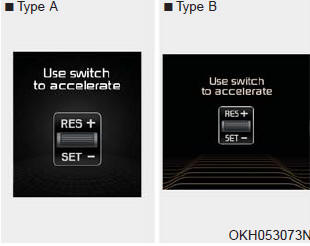
In traffic, your vehicle will stop if the vehicle ahead of you stops. Also, if the vehicle ahead of you starts moving, your vehicle will start as well.
However, if the vehicle stops for more than 3 seconds, you must depress the accelerator pedal or move the lever (to RES+ or SET-) to start driving.
 To set vehicle to vehicle distance
To set vehicle to vehicle distance
This function allows you to program the vehicle to maintain relative distance
to the vehicle ahead without depressing the accelerator pedal or brake pedal.
The vehicle to vehicle distance will au ...
 Sensor to detect distance to the vehicle ahead
Sensor to detect distance to the vehicle ahead
The sensor detects distance to the vehicle ahead.
If the sensor is covered with dirt or other foreign matter, the vehicle to vehicle
distance control may not operate correctly.
Always keep the s ...
See also:
Normal maintenance schedule
The following maintenance services must be performed to ensure good emission
control and performance.
Keep receipts for all vehicle emission services to protect your warranty.
Where both mileage ...
Engine compartment
3.8L Engine
1. Engine oil dipstick
2. Engine oil filler cap
3. Engine coolant reservoir
4. Radiator cap
5. Brake fluid reservoir
6. Power steering fluid reservoir
7. Windshield washer flu ...
142,500 miles (228,000 km) or 114 months
Rotate tires
Inspect air cleaner filter
Inspect fuel lines, fuel hoses and connections
Inspect vapor hose and fuel filler cap
Inspect fuel tank air filter
Inspect vacuum hose
Inspect po ...
