 Kia K900: User setting mode
Kia K900: User setting mode
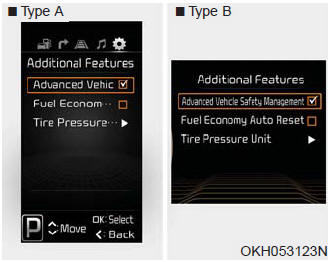
1.In user setting mode select the AVSM.
2.If you select [OFF], the warning for collision or brake control is cancelled and [AVSM OFF] indicator will turn on. If you select [ON], the warning for collision or brake control is operated and [AVSM OFF] indicator will turn off.
CAUTION
- When the AVSM system is turned off, make sure that the vehicle is stopped.
- When the engine is started, the AVSM is automatically turned on. To turn the AVSM system off, select the AVSM OFF in USM (User Settings Mode).
- If the AVSM ON is selected in USM (User Settings Mode), and if the ESC is turned off by pressing the ESC OFF button, the AVSM function is automatically cancelled.
 Seat belt operating
Seat belt operating
The seat belt may tighten if the system detects that a vehicle of object is close.
WARNING
The AVSM operates according to the distance to the vehicle ahead, the relative
velocity of the vehicles a ...
 Malfunction indicator
Malfunction indicator
The AVSM OFF indicator will illuminate when the Engine Start/Stop Button is turned
ON, but should go off after approximately 3 seconds.
If the indicator does not come on, or continuously remains ...
See also:
Interior light
CAUTION
Do not use the interior lights for extended periods when the engine is not
running. It may cause battery discharge.
WARNING
Do not use the interior lights when driving in the dark. Accide ...
Engine Coolant Temperature Warning Light
This warning light illuminates:
When the engine coolant temperature is above 248┬░F (120┬░C). This means that
the engine is overheated and may be damaged. If your vehicle is overheated,
re ...
Emergency braking
If there is a problem with the brake pedal while driving, emergency braking is
possible by pulling up and holding the EPB switch. Braking is possible only while
you are holding the EPB switch.
WA ...
