 Kia K900: Parking guide system
Kia K900: Parking guide system
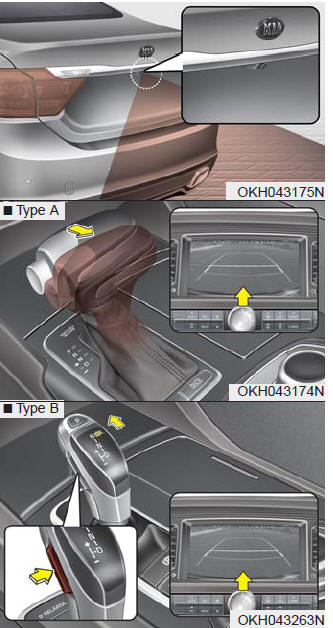
The Parking Guide System is not a substitute for proper and safe parking procedures. The Parking Guide System may not detect every object surrounding the vehicle. Always drive safely and use caution when parking.
The Parking Guide System (PGS) will activate when the back-up light is ON with the Engine Start/Stop Button ON and the shift lever in the R (Reverse) position.
WARNING
This is a supplementary system. It is the responsibility of the driver to always check the area around the vehicle when parking the vehicle.
 Rear camera display
Rear camera display
The Rear-Camera Display is not a substitute for proper and safe backing- up procedures.
The Rear-Camera Display may not display every object behind the vehicle. Always
drive safely and use cauti ...
 Parking guide system (PGS) display
Parking guide system (PGS) display
1.Changing rear view angle (Top/Normal)
Changes the view angle of the rear camera.
2. Parking guide line
According to steering angle, the parking guide line displays to help parking. ...
See also:
Engine
...
Front seat adjustment - power
The front seat can be adjusted by using the control switches located on the doors.
Before driving, adjust the seat to the proper position so as to easily control the
steering wheel, pedals and swi ...
Condition and operation in the front passenger occupant detection system
*1 : The system judges a person of adult size as an adult. When a smaller adult
sits in the front passenger seat, the system may recognize him/her as a child depending
on his/her physique and po ...
