 Kia K900: User Settings Mode
Kia K900: User Settings Mode
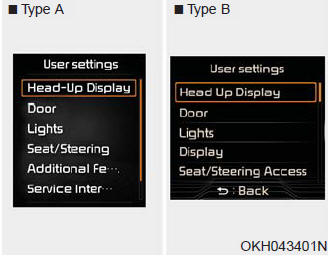
On this mode, you can change setting of the doors, lights, and so on.
Head-Up Display (HUD)
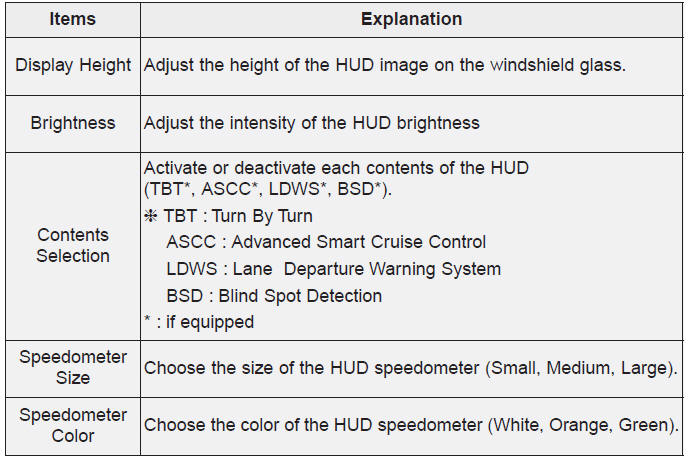
✽ NOTICE
If you select the Turn By Turn (TBT) navigation information as HUD contents, the Turn By Turn (TBT) navigation information will not be displayed on the LCD.
Door
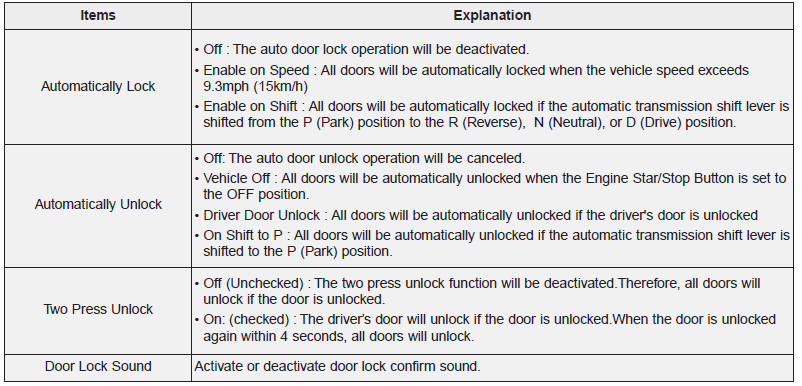
Display (for Type B Cluster)
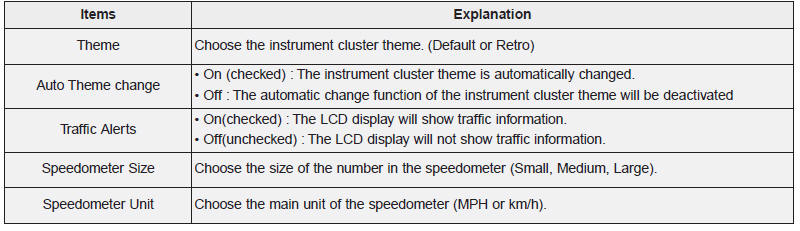
Lights
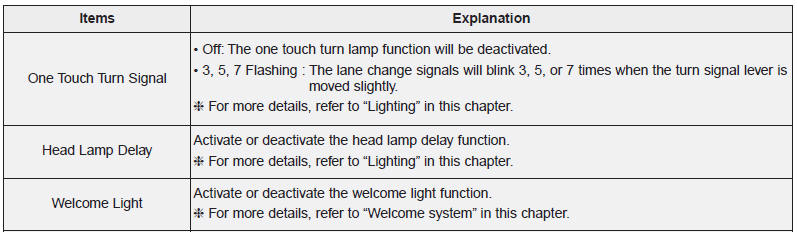
Seat/Steering
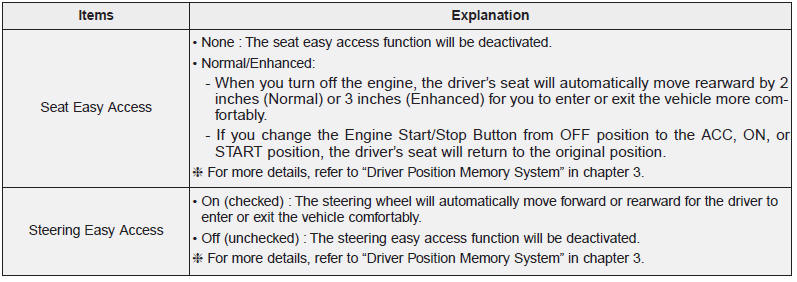
Additional Features
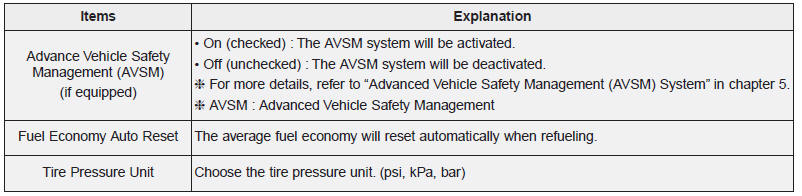
Service Interval
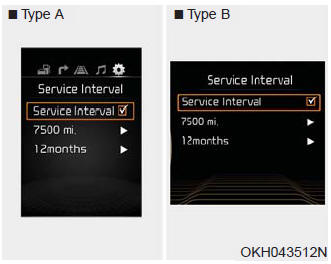
On this mode, you can activate the service interval function with mileage (km or mi.) and period (months).
- Off : The service interval function will be deactivated.
- On : You can set the service interval (mileage and months).
 Tire Pressure
Tire Pressure
This mode displays the pressure status of each tire.
You can change the tire pressure unit in "User settings" mode. ...
 Warning Messages
Warning Messages
Shift to "P" position
This warning message illuminates if you try to turn off the engine without
the shift lever in P (Park) position.
At this time, the Engine Start/Stop Button t ...
See also:
Windshield defrosting and defogging
WARNING
Windshield heating
Do not use the or
position during cooling operation in
extremely humid weather. The difference between the temperature of the outside air
and that of th ...
Non-Powered Trunk
To open:
1.Make sure the shift lever is in P (Park).
2.Then do one of the following :
Press the smart key trunk unlock button for more than one second. Press the button
on the trunk itself with ...
Owner maintenance
The following lists are vehicle checks and inspections that should be performed
by the owner or an authorized K900 Kia dealer at the frequencies indicated to help
ensure safe, dependable operation ...
