 Kia K900: A/V Mode
Kia K900: A/V Mode
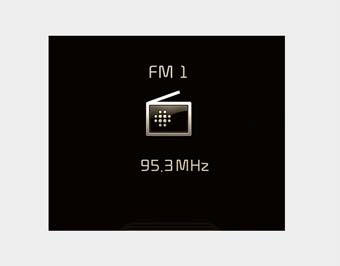
This mode displays the state of the A/V system.
 ASCC/LDWS Mode
ASCC/LDWS Mode
This mode displays the state of the Advanced Smart Cruise Control (ASCC) or Lane
Departure Warning System (LDWS). ...
 Information Mode
Information Mode
This mode shows the service interval (mileage and days) and pressure of each
tire.
To change the information mode, Press the
,
(MOVE) button.
For the setting of the service interva ...
See also:
Information Mode
This mode shows the service interval (mileage and days) and pressure of each
tire.
To change the information mode, Press the
,
(MOVE) button.
For the setting of the service interva ...
Elapsed Time (3)
The elapsed time is the total driving time since the last elapsed time reset.
Time range (hh:mm): 00:00 ~ 99:59
To reset the elapsed time, press the OK (RESET) button on the steering wheel
...
Blind spot detection system (BSD)
The Blind Spot Detection System (BSD) uses a radar sensor to alert the driver.
It senses the rear side territory of the vehicle and provides an indication to
the driver if it detects an object ap ...
Copyright ® www.k900kia.com 2014-2026
