 Kia K900: Lumbar support (for driverŌĆÖs seat)
Kia K900: Lumbar support (for driverŌĆÖs seat)
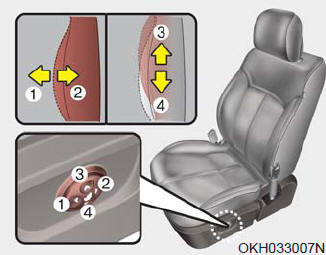
The lumbar support can be adjusted by pressing the lumbar support switch on the side of the drivers seat. Press the front portion of the switch (1) to increase support, or the rear portion of the switch (2), to decrease support.
Move the support position up and down by pressing the switch (3) or (4). Release the switch once the seat reaches the desired position.
 Seat cushion height
Seat cushion height
Pull the front portion of the control switch up to raise or down to lower the
front part of the seat cushion. Pull the rear portion of the control switch up to
raise or down to lower the rear pa ...
 Cushion length adjustment (for driverŌĆÖs seat)
Cushion length adjustment (for driverŌĆÖs seat)
Push the control switch forward or backward to move the seat cushion to the desired
length. Release the switch once the seat cushion reaches the desired length. ...
See also:
Warning message
The message will appear to notify the driver if there are foreign substances
on the rear bumper or it is hot near the rear bumper. The light on the switch and
the system will turn off automatica ...
Automatic transmission (Shift by wire)
čŹ
...
67,500 miles (108,000 km) or 54 months
Rotate tires
Inspect air cleaner filter
Inspect fuel lines, fuel hoses and connections
Inspect vapor hose and fuel filler cap
Inspect fuel tank air filter
Inspect vacuum hose
Inspect po ...
