 Kia K900: Auto Hold Indicator Light
Kia K900: Auto Hold Indicator Light
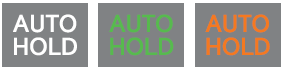
This indicator light illuminates:
- [White] When you activate the auto hold system by pressing the AUTO HOLD button.
- [Green] When you stop the vehicle completely by depressing the brake pedal with the auto hold system activated.
- [Yellow] When there is a malfunction with the auto hold system. In this case, have your vehicle inspected by an authorized K900 Kia dealer.
 Electronic Stability Control (ESC) OFF Indicator Light
Electronic Stability Control (ESC) OFF Indicator Light
This indicator light illuminates:
Once you set the ignition switch or Engine Start/Stop Button to the ON position.
It illuminates for approximately 3 seconds and then goes off.
When you dea ...
 Lane Departure Warning System (LDWS) Indicator Light
Lane Departure Warning System (LDWS) Indicator Light
This indicator light illuminates:
[Green] When you activate the lane departure warning system by pressing
the LDWS button.
[Yellow] When there is a malfunction with the lane departure warni ...
See also:
Electronic Brake force Distribution (EBD) System Warning Light
These two warning lights illuminate at the same time while driving:
When the ABS and regular brake system may not work normally. In this case, have
your vehicle inspected by an authorized K900 Ki ...
Surround view monitoring system (SVM)
The Surround View Monitoring System (SVM) is not a substitute for proper and
safe parking procedures.
The Surround View Monitoring System (SVM) may not detect every object surrounding
the vehic ...
Armrest
To use the armrest, pull it forward from the seatback. ...
Copyright ® www.k900kia.com 2014-2026
