 Kia K900: Smart key functions
Kia K900: Smart key functions
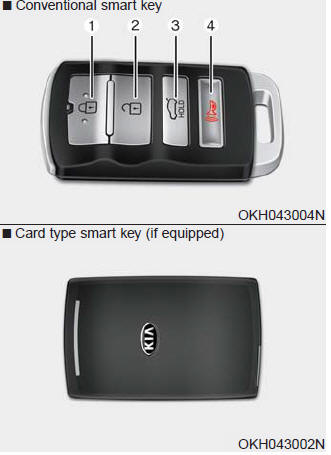
1. Door lock
2. Door unlock
3. Trunk open
4. Panic alarm
With smart key, you can lock or unlock doors (and trunk) and start the engine without inserting the key. Refer to the following, for more details.
 Record your key number
Record your key number
The key code number is stamped on the key code tag attached to the key set. Should
you lose your keys, this number will enable an authorized K900 Kia dealer to duplicate
the keys easily.
Remove ...
 Locking
Locking
Pressing the button of the front outside door handles with all doors closed and
any door unlocked, locks all the doors. The hazard warning lights will blink and
the chime will sound once to indi ...
See also:
Trip Computer Mode
This mode displays driving information like the tripmeter, fuel economy, and
so on. ...
Power Trunk
(1) Power Trunk Main Control button (or lever)
(2) Power Trunk Open button
(3) Power Trunk Close button
(4) Power Trunk Lock button
To open:
1. Make sure the shift lever is in P (Park).
2. T ...
Types of warning sound and indicator
✽ NOTICE
The indicator may differ from the illustration as objects or sensors status.
If the indicator blinks, the system should be checked by an authorized K900 Kia
dealer. ...
