 Kia K900: Trip Computer Mode
Kia K900: Trip Computer Mode
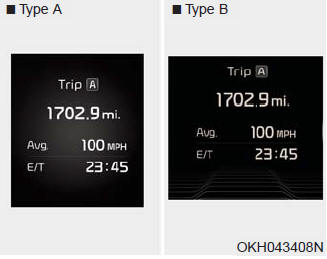
This mode displays driving information like the tripmeter, fuel economy, and so on.
 LCD Modes
LCD Modes
For controlling the LCD modes, refer to "LCD Display Control" in this chapter ...
 Turn By Turn (TBT) Mode
Turn By Turn (TBT) Mode
This mode displays the state of the navigation. ...
See also:
Mechanical key operations
Used to lock and unlock the glove box.
Lock and unlock the doors when the vehicle or smart key battery is discharged.
Conventional smart key
To remove the mechanical key, press and hold the ...
To Reset the Power Trunk
If the battery has been discharged or disconnected, or if the related fuse has
been replaced or disconnected, reset the power trunk as follows:
1. Move the shift lever to the P(Park) position.
2. ...
Transmission ranges
The indicator in the instrument cluster and shift lever displays the shift lever
position when the Engine Start/Stop Button is in the OFF/ ACC/ON position.
P (Park)
Always come to a complete sto ...
