 Kia K900: Parking guide system (PGS) display
Kia K900: Parking guide system (PGS) display
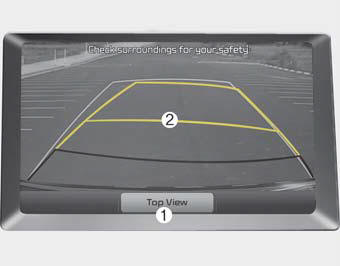
1.Changing rear view angle (Top/Normal)
Changes the view angle of the rear camera.
2. Parking guide line
According to steering angle, the parking guide line displays to help parking.
 Parking guide system
Parking guide system
The Parking Guide System is not a substitute for proper and safe parking procedures.
The Parking Guide System may not detect every object surrounding the vehicle. Always
drive safely and use cau ...
 Changing rear view angle
Changing rear view angle
1. Top view
When Top View is selected, the rear view angle is displayed as if looking down
from above.
2. Normal view
When Normal View is selected, the rear view angle is displayed in a custo ...
See also:
Tire and loading information label
The label located on the driver's door sill gives the original tire size, cold
tire pressures recommended for your vehicle, the number of people that can be in
your vehicle and vehicle capac ...
Warning Messages
Shift to "P" position
This warning message illuminates if you try to turn off the engine without
the shift lever in P (Park) position.
At this time, the Engine Start/Stop Button t ...
Armed stage
Park the vehicle and stop the engine. Arm the system as described below.
1.Turn off the engine.
2.Make sure that all doors (and trunk) and engine hood are closed and latched.
3. Lock the doors by d ...
