 Kia K900: Changing rear view angle
Kia K900: Changing rear view angle

1. Top view
When Top View is selected, the rear view angle is displayed as if looking down from above.
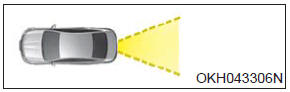
2. Normal view
When Normal View is selected, the rear view angle is displayed in a customary view with a normal rear view perspective.
 Parking guide system (PGS) display
Parking guide system (PGS) display
1.Changing rear view angle (Top/Normal)
Changes the view angle of the rear camera.
2. Parking guide line
According to steering angle, the parking guide line displays to help parking. ...
 Front blind spot monitoring system
Front blind spot monitoring system
The Blind Spot Detection System is not a substitute for proper and safe lane
changing procedures. Always drive safely and use caution when changing lanes. The
Blind Spot Detection System may not ...
See also:
Opening the hood
1.Pull the release lever to unlatch the hood. The hood should pop open slightly.
Open the hood after turning off the engine on a flat surface, shifting the shift
lever to the P (Park) position fo ...
Good driving practices
Never move the shift lever from P (Park) or N (Neutral) to any other position
with the accelerator pedal depressed.
Never move the shift lever into P (Park) when the vehicle is in motion.
Be ...
Automatic transmission operation
The automatic transmission has 8 forward speeds and one reverse speed. The individual
speeds are selected automatically, depending on the position of the shift lever.
✽ NOTICE
The first few ...
