 Kia K900: ASCC/LDWS Mode
Kia K900: ASCC/LDWS Mode
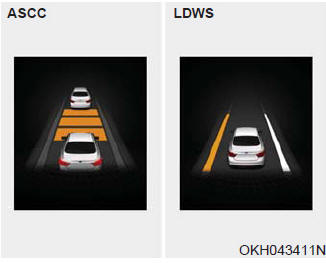
This mode displays the state of the Advanced Smart Cruise Control (ASCC) or Lane Departure Warning System (LDWS).
 Turn By Turn (TBT) Mode
Turn By Turn (TBT) Mode
This mode displays the state of the navigation. ...
 A/V Mode
A/V Mode
This mode displays the state of the A/V system. ...
See also:
Elapsed Time (3)
The elapsed time is the total driving time since the last elapsed time reset.
Time range (hh:mm): 00:00 ~ 99:59
To reset the elapsed time, press the OK (RESET) button on the steering wheel
...
The LDWS does not operate when
The driver turns on the turn signal or the hazard warning flasher to change
lane.
Driving on the lane line.
✽ NOTICE
To change lane, operate the turn signal switch then change the l ...
Removable towing hook
1.Open the trunk, and remove the towing hook from the tool case.
2.Remove the hole cover by pressing the lower part of the cover on the front
or rear bumper.
3.Install the towing hook by turning ...
