 Kia K900: A/V Mode
Kia K900: A/V Mode
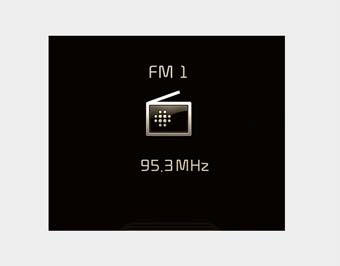
This mode displays the state of the A/V system.
 ASCC/LDWS Mode
ASCC/LDWS Mode
This mode displays the state of the Advanced Smart Cruise Control (ASCC) or Lane
Departure Warning System (LDWS). ...
 Information Mode
Information Mode
This mode shows the service interval (mileage and days) and pressure of each
tire.
To change the information mode, Press the
,
(MOVE) button.
For the setting of the service interva ...
See also:
Online factory authorized manuals
Service manual:
This manual covers maintenance and recommended procedures for repair to engine
and chassis components. It is written for the Journeyman mechanic, but is simple
enough for most mec ...
Luggage net (holder)
To keep items from shifting in the cargo area, you can use the holders located
in the cargo area to attach the luggage net.
CAUTION
To prevent damage to the goods or the vehicle, care should be ...
Electronic stability control (ESC)
The Electronic Stability control (ESC) system is designed to stabilize the vehicle
during cornering maneuvers. ESC checks where you are steering and where the vehicle
is actually going. ESC appl ...
