 Kia K900: Head Up Display Information
Kia K900: Head Up Display Information
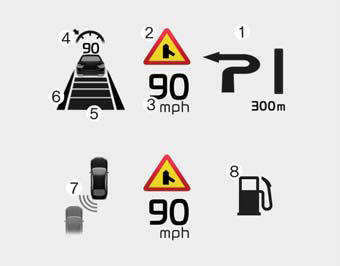
1.Turn By Turn navigation information
2.Road signs
3.Speedometer
4.Cruise setting speed
5.Advanced Smart Cruise Control (ASCC) information
6.Lane Departure Warning System (LDWS) information
7.Blind Spot Detection (BSD) system information
8.Warning lights (Low fuel)
 Head Up Display ON/OFF
Head Up Display ON/OFF
To activate the head up display, press the HUD button.
If you press the HUD button again, the head up display will be deactivated. ...
 Head Up Display Setting
Head Up Display Setting
On the LCD display, you can change the head up display settings as follows.
1. Display height
2. Brightness
3. Contents selection
4. Speedometer size
5. Speedometer color ...
See also:
System warning
If you try to drive off depressing the accelerator pedal with the EPB applied,
but doesn't release automatically, a warning will sound and a message will appear.
If the driver's seat ...
ASCC/LDWS Mode
This mode displays the state of the Advanced Smart Cruise Control (ASCC) or Lane
Departure Warning System (LDWS). ...
Online factory authorized manuals
Service manual:
This manual covers maintenance and recommended procedures for repair to engine
and chassis components. It is written for the Journeyman mechanic, but is simple
enough for most mec ...
