 Kia K900: Lumbar support (for driverŌĆÖs seat)
Kia K900: Lumbar support (for driverŌĆÖs seat)
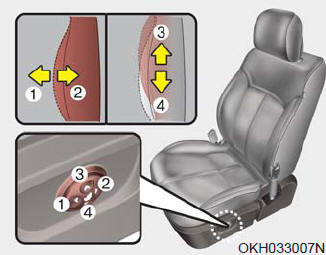
The lumbar support can be adjusted by pressing the lumbar support switch on the side of the drivers seat. Press the front portion of the switch (1) to increase support, or the rear portion of the switch (2), to decrease support.
Move the support position up and down by pressing the switch (3) or (4). Release the switch once the seat reaches the desired position.
 Seat cushion height
Seat cushion height
Pull the front portion of the control switch up to raise or down to lower the
front part of the seat cushion. Pull the rear portion of the control switch up to
raise or down to lower the rear pa ...
 Cushion length adjustment (for driverŌĆÖs seat)
Cushion length adjustment (for driverŌĆÖs seat)
Push the control switch forward or backward to move the seat cushion to the desired
length. Release the switch once the seat cushion reaches the desired length. ...
See also:
Door courtesy lamp
The door courtesy lamp comes ON when the door is opened to assist entering or
exiting the vehicle. It also serves as a warning to passing vehicles that the vehicle
door is open. ...
Power Door Latch
If a door isnŌĆÖt closed completely but is closed to the first detent position,
the door will close automatically.
CAUTION
To reduce the risk of injury:
Before closing the door, check there ...
ASCC will be temporarily canceled when
Cancelled manually
The brake pedal is depressed.
Move down the lever (to CANCEL) located on the steering wheel.
The ASCC turns off temporarily when the indicator on the LCD display turns of ...
