 Kia K900: In traffic situation
Kia K900: In traffic situation
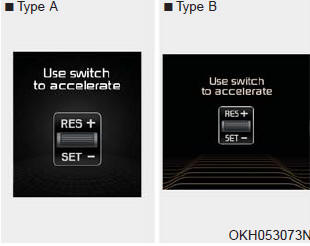
In traffic, your vehicle will stop if the vehicle ahead of you stops. Also, if the vehicle ahead of you starts moving, your vehicle will start as well.
However, if the vehicle stops for more than 3 seconds, you must depress the accelerator pedal or move the lever (to RES+ or SET-) to start driving.
 To set vehicle to vehicle distance
To set vehicle to vehicle distance
This function allows you to program the vehicle to maintain relative distance
to the vehicle ahead without depressing the accelerator pedal or brake pedal.
The vehicle to vehicle distance will au ...
 Sensor to detect distance to the vehicle ahead
Sensor to detect distance to the vehicle ahead
The sensor detects distance to the vehicle ahead.
If the sensor is covered with dirt or other foreign matter, the vehicle to vehicle
distance control may not operate correctly.
Always keep the s ...
See also:
Before entering vehicle
Be sure that all windows, outside mirror(s), and outside lights are clean.
Check the condition of the tires.
Check under the vehicle for any sign of leaks.
Be sure there are no obstacles behi ...
Off
To turn off the engine (START/STOP position) or vehicle power (ON position),
press the ENGINE START/STOP button with the shift lever in the P (Park) position.
When you press the ENGINE START/STO ...
Warning type
The system will activate when:
1.The system is on
2.Vehicle speed is above about 18.6 mph (30 km/h)
3.Other vehicles are detected in the rear side
If a vehicle is detected within the boundary of ...
