 Kia K900: Head Up Display Information
Kia K900: Head Up Display Information
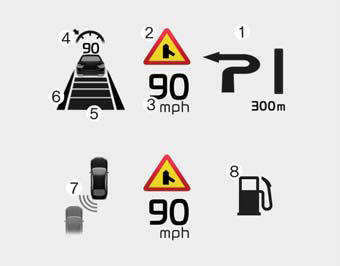
1.Turn By Turn navigation information
2.Road signs
3.Speedometer
4.Cruise setting speed
5.Advanced Smart Cruise Control (ASCC) information
6.Lane Departure Warning System (LDWS) information
7.Blind Spot Detection (BSD) system information
8.Warning lights (Low fuel)
 Head Up Display ON/OFF
Head Up Display ON/OFF
To activate the head up display, press the HUD button.
If you press the HUD button again, the head up display will be deactivated. ...
 Head Up Display Setting
Head Up Display Setting
On the LCD display, you can change the head up display settings as follows.
1. Display height
2. Brightness
3. Contents selection
4. Speedometer size
5. Speedometer color ...
See also:
Automatic heating and air conditioning
1.Press the AUTO button.
The modes, fan speeds, air intake and air-conditioning will be controlled automatically
according to the temperature setting.
2.Press the TEMP button to set the desire ...
Reverse parking aid function
While the vehicle is moving rearward, the outside rearview mirror(s) will move
downward to aid reverse parking. According to the position of the outside rearview
mirror switch (1), the outside r ...
Change to "winter weight" oil if necessary
In some climates it is recommended that a lower viscosity "winter weight" oil
be used during cold weather. See section 8 for recommendations. If you aren't sure
what weight oil you s ...
