 Kia K900: Instrument Cluster Control
Kia K900: Instrument Cluster Control
Adjusting Instrument Cluster Illumination

The brightness of the instrument panel illumination can be adjusted by pressing the illumination control buttons (ŌĆ£+ŌĆØ or ŌĆ£-ŌĆØ) when the Engine Start/Stop Button is ON or the tale lights are turned on.
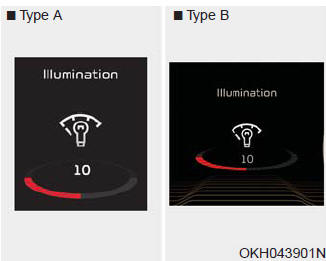
- If you hold the illumination control button ("+" or "-"), the brightness will be changed continuously.
- If the brightness reaches to the maximum or minimum level, an alarm will sound.
 Instrument cluster
Instrument cluster
1. Tachometer
2. Speedometer
3. Engine coolant temperature gauge
4. Fuel gauge
5. LCD display
6. Warning and indicator lights ...
 LCD Display Control
LCD Display Control
The LCD display modes can be changed by using the control buttons on the steering
wheel.
(1) < , > : MODE button for changing modes.
(2) ,
: MOVE button for changing items
(3) OK : SEL ...
See also:
Cushion length adjustment (for driverŌĆÖs seat)
Push the control switch forward or backward to move the seat cushion to the desired
length. Release the switch once the seat cushion reaches the desired length. ...
Speedometer
The speedometer indicates the speed of the vehicle and is calibrated in miles
per hour (mph) and/or kilometers per hour (km/h).
The unit of the speedometer (Type B) can be changed from km/h to MP ...
Pre-tensioner seat belt
Your vehicle is equipped with driver's and front passenger's pre-tensioner seat
belts (retractor pretensioner and EFD (Emergency Fastening Device).
The pre-tensioner seat belts may be act ...
