 Kia K900: To convert to cruise control mode
Kia K900: To convert to cruise control mode
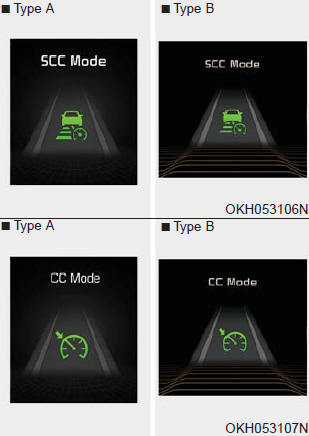
The driver may choose to only use the cruise control mode (speed control function) by doing as follows:
1.Turn the ASCC on (the cruise indicator light will be on but the system will not be activated).
2.Push the distance to distance switch for more than 2 seconds.
3.Choose between "Smart cruise control(SCC) mode" and "Cruise control(CC) mode".
WARNING
When using the cruise control mode, you must manually assess the distance to other vehicles as the system will not automatically brake to slow down for other vehicles.
 Sensor to detect distance to the vehicle ahead
Sensor to detect distance to the vehicle ahead
The sensor detects distance to the vehicle ahead.
If the sensor is covered with dirt or other foreign matter, the vehicle to vehicle
distance control may not operate correctly.
Always keep the s ...
 Limitations of the system
Limitations of the system
The ASCC may have limits to its ability to detect distance to the vehicle ahead
due to road and traffic conditions. ...
See also:
Opening the hood
1.Pull the release lever to unlatch the hood. The hood should pop open slightly.
Open the hood after turning off the engine on a flat surface, shifting the shift
lever to the P (Park) position fo ...
Lane changing
A vehicle which moves into your lane from an adjacent lane cannot be recognized
by the sensor until it is in the sensor's detection range.
The sensor may not detect immediately when a ve ...
To set cruise control speed
1.Move the lever up (to CRUISE), to turn the system on. The CRUISE indicator
light will illuminate.
2.Accelerate to the desired speed, which must be more than 20 mph (30 km/h).
3.Lever must be ...
