 Kia K900: Head Up Display Information
Kia K900: Head Up Display Information
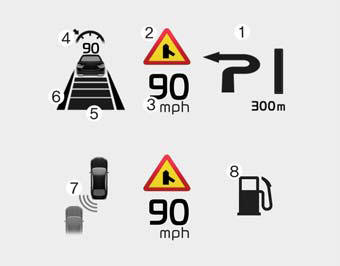
1.Turn By Turn navigation information
2.Road signs
3.Speedometer
4.Cruise setting speed
5.Advanced Smart Cruise Control (ASCC) information
6.Lane Departure Warning System (LDWS) information
7.Blind Spot Detection (BSD) system information
8.Warning lights (Low fuel)
 Head Up Display ON/OFF
Head Up Display ON/OFF
To activate the head up display, press the HUD button.
If you press the HUD button again, the head up display will be deactivated. ...
 Head Up Display Setting
Head Up Display Setting
On the LCD display, you can change the head up display settings as follows.
1. Display height
2. Brightness
3. Contents selection
4. Speedometer size
5. Speedometer color ...
See also:
To temporarily accelerate with the cruise control on
If you want to speed up temporarily when the cruise control is on, depress the
accelerator pedal.
Increased speed will not interfere with cruise control operation or change the
set speed.
To ret ...
Power Door Latch
If a door isn’t closed completely but is closed to the first detent position,
the door will close automatically.
CAUTION
To reduce the risk of injury:
Before closing the door, check there ar ...
Blade replacement
When the wipers no longer clean adequately, the blades may be worn or cracked,
and require replacement.
CAUTION
To prevent damage to the wiper arms or other components, do not attempt to
move th ...
