 Kia K900: Trip Computer Mode
Kia K900: Trip Computer Mode
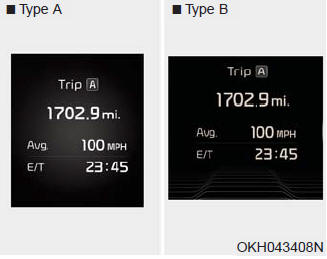
This mode displays driving information like the tripmeter, fuel economy, and so on.
 LCD Modes
LCD Modes
For controlling the LCD modes, refer to "LCD Display Control" in this chapter ...
 Turn By Turn (TBT) Mode
Turn By Turn (TBT) Mode
This mode displays the state of the navigation. ...
See also:
Power Trunk
(1) Power Trunk Main Control button (or lever)
(2) Power Trunk Open button
(3) Power Trunk Close button
(4) Power Trunk Lock button
To open:
1. Make sure the shift lever is in P (Park).
2. T ...
Eco Indicator Light
This indicator light illuminates :
When the Active ECO system is activated by pressing the DRIVE mode button.
The ECO indicator (green) will illuminate to show that the Active ECO is
operat ...
Emergency fuel filler lid release
If the fuel filler lid does not open using the remote fuel filler lid release,
you can open it manually by pulling the handle outward slightly.
CAUTION
Do not pull the handle excessively, otherw ...
